Account authentication

Payoneer
-
What is Payoneer?
Create a Payoneer card
Account authentication
Setting the Amazon
Confirming the payment
Account authentication
E-mail box of your emails should have received two.
One answer the questionnaire. Please Submit a copy of the identification.
E-mail this to is also included in your bank account information. Do not throw it away.
To fill out a questionnaire
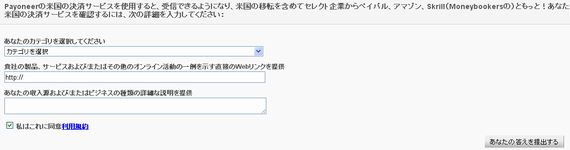
Questionnaire is the screen.
Submit a copy of the identification
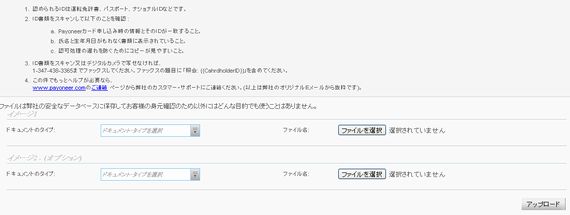
Submission of identification is done by uploading images or Fax. No problem with photos of mobile phone.
Your work is almost done. Then, it is necessary to work card authentication from reaching you.
Card procedures after arrival
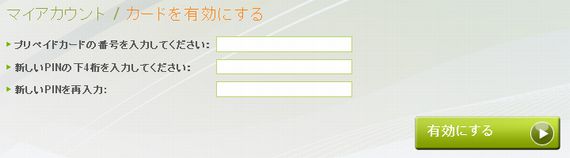
You must be configured. Please login to My Account.
Opened from the "Tools", then enter the card number and PIN. You can freely decide PIN.
You got a Payoneer account now. Congratulations.
Setting the Amazon
If you're sold on Amazon. Explains the Payoneer account registration to the Amazon on the next page. Please proceed if you are interested.